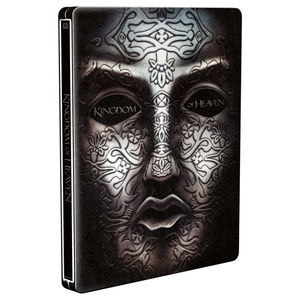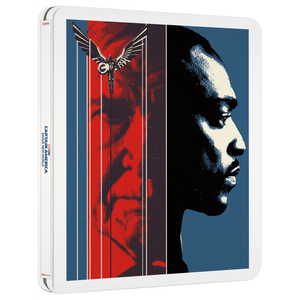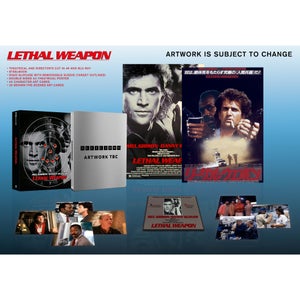Zum Warenkorb hinzugefügt
Edimax Wireless 11n nLite Broadband Router
46,99 €
Wireless 11n nLite Broadband Router
Complies with wireless 802.11g and 802.11b standards
Built-in hardware button to enable/disable wireless signal
Compatible with wireless 802.11n standard with data rate up to 150Mbps
Supports WISP (wireless ISP) connection mode
Includes EZmax multi-languages setup wizard for Internet connection, wireless settings and firmware upgrade
Supports EZView to manage device name, IP address, bandwidth and DMZ of UPnP compatible devices in LAN
Supports WMM, WEP, WPA, WPA2, DDNS, QoS, IP/MAC filter, DMZ and virtual server
Extensive Internet Connection Sharing
With the built in NAT (Network Address Translation) function , the Edimax BR-6226n allows up to 253 wired or wireless clients to simultaneously share an Internet connection.
Remote or Local Management System
Edimax EZView is a new enhanced management system in BR-6226n that allows you to manage your router locally or remotely from the Internet. UPnP compatible devices are automatically detected with information about the device listed in the management interface of the router. Hence, you will be able to directly manage device information such as IP address, bandwidth control, open ports and DMZ.
Flexible WISP ( Wireless Internet Service Provider) Connection Mode
Wireless connection from your broadband router to an ISP’s Access Point is also possible. When the BR-6225n is assigned to perform such task, it repeats the signal from a wireless Internet Service Provider to your home or office, simultaneously allowing connection of both wired and wireless stations to the Internet.
Easy & Multilingual Setup Installation CD*
A unique multilingual Setup Wizard is provided in the installation CD. By simply following the animated installation procedures, connection of your router to the Internet is done within minutes!
Practical Wireless ON/OFF Switch and Hardware WPS (Wi-Fi Protected Setup) Button
Edimax BR-6226n features a control button and WPS button on its rear panel. You can easily switch on/off the Wi-Fi wireless connection and setup a secure wireless network in minutes. When using a wired connection, you can pause the Wi-Fi option by pressing the button without making any extra setting. Wi-Fi Protected Setup (WPS) is a standard for easy and secure establishment of a wireless network. Both BR-6226n & EW-7711UMn USB adapter supports hardware WPS configuration. When both ends of the wireless connection use Edimax wireless solution with WPS, it will automatically configure the wireless network with robust WPA data encryption and authentication.
- Edimax
Edimax Wireless 11n nLite Broadband Router
46,99 €
Ausverkauft
Lieferung & Rücksendungen
Wireless 11n nLite Broadband Router
Complies with wireless 802.11g and 802.11b standards
Built-in hardware button to enable/disable wireless signal
Compatible with wireless 802.11n standard with data rate up to 150Mbps
Supports WISP (wireless ISP) connection mode
Includes EZmax multi-languages setup wizard for Internet connection, wireless settings and firmware upgrade
Supports EZView to manage device name, IP address, bandwidth and DMZ of UPnP compatible devices in LAN
Supports WMM, WEP, WPA, WPA2, DDNS, QoS, IP/MAC filter, DMZ and virtual server
Extensive Internet Connection Sharing
With the built in NAT (Network Address Translation) function , the Edimax BR-6226n allows up to 253 wired or wireless clients to simultaneously share an Internet connection.
Remote or Local Management System
Edimax EZView is a new enhanced management system in BR-6226n that allows you to manage your router locally or remotely from the Internet. UPnP compatible devices are automatically detected with information about the device listed in the management interface of the router. Hence, you will be able to directly manage device information such as IP address, bandwidth control, open ports and DMZ.
Flexible WISP ( Wireless Internet Service Provider) Connection Mode
Wireless connection from your broadband router to an ISP’s Access Point is also possible. When the BR-6225n is assigned to perform such task, it repeats the signal from a wireless Internet Service Provider to your home or office, simultaneously allowing connection of both wired and wireless stations to the Internet.
Easy & Multilingual Setup Installation CD*
A unique multilingual Setup Wizard is provided in the installation CD. By simply following the animated installation procedures, connection of your router to the Internet is done within minutes!
Practical Wireless ON/OFF Switch and Hardware WPS (Wi-Fi Protected Setup) Button
Edimax BR-6226n features a control button and WPS button on its rear panel. You can easily switch on/off the Wi-Fi wireless connection and setup a secure wireless network in minutes. When using a wired connection, you can pause the Wi-Fi option by pressing the button without making any extra setting. Wi-Fi Protected Setup (WPS) is a standard for easy and secure establishment of a wireless network. Both BR-6226n & EW-7711UMn USB adapter supports hardware WPS configuration. When both ends of the wireless connection use Edimax wireless solution with WPS, it will automatically configure the wireless network with robust WPA data encryption and authentication.
- Edimax
Erfahrungen und Kundenbewertungen
Zurzeit gibt es noch keine Bewertungen.
Andere Kunden kauften:
-
Marvel's Captain America: Brave New World 4K Ultra HD SteelBook
4KUVP: 70,49 €44,99 € -