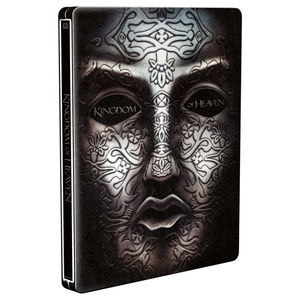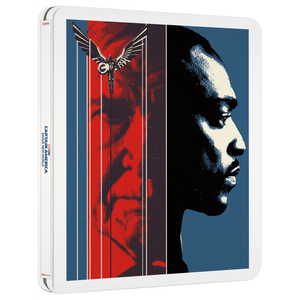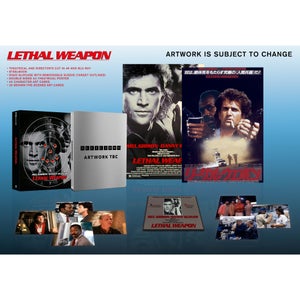Zum Warenkorb hinzugefügt
TurboCAD Pro v.18
1057,49 €

The next generation of high-performance CAD has arrived. New TurboCAD 18 offers significant improvements to just about every area in the application... including 2D and 3D performance.
TurboCAD Pro is affordable, professional CAD software for design, drafting, detailing and modelling. Multi-threading and a GPU-accelerated drawing engine speed design, while powerful 2D parametric constraints, 3D surface and ACIS solid modelling, Light Works photorealistic rendering, architectural and mechanical tools, assembly tools, and extensive file interoperability appeal to professionals spanning numerous disciplines. TurboCAD Pro advances productivity with tools that allow for design, modification, presentation, and documentation in an integrated fashion. And because we know that most people use a number of tools or collaborate with others frequently, TurboCAD Pro is designed to provide excellent workflow to and from other applications.
2D Design and Drafting
TurboCAD has a wide range of tools to aid design and drafting functions. However it all starts with the fundamental drawing tools and in that regards TurboCAD Pro is rich.
Features:
- 14 basic line tool including irregular polygons, perpendicular, parallel and tangent lines
- 8 double line tools (but there are also self-healing architectural walls tools)
- 8 multiline tools including polyline and polygon tools
- 11 circle tools including 3 methods for drawing ellipses
- 13 arc tools including tangencies, point fitting method and 3 elliptical arcs
- 5 point tool from dots to crosses and even stars
- 6 curve tools including Bezier, freehand sketch and convert curve
- Index colour and true colour support
- Custom brush style editor for combining colours, gradients, hatches and transparency
- 9 types of Ray and construction lines for projecting non-printable construction lines
- 13 basic object snaps with controllable Osnap priority including parametric Divide By segment snaps and more.
Drafting Palette
The Drafting Palette distinguishes between surface and ACIS solid models automatically, turning 3D designs into associative 2D manufacturing or construction drawings, even when working on an Xref. This means your sectional views and elevations in Layout (Paper Space) will update automatically as the model changes.
For mechanical design, this means parts and assemblies can have all standard views, 2D or 3D sections, and detailed views chosen by selection; or created as a derivative of an existing view.
Dimensions for solid model objects are associative too so they update automatically and scale correctly in Paper Space; and geometry is recognized so that individual parts may be separately hatched or include different line weights and colour.
The solid model engine works with SAT objects in AutoCAD .DWG files, objects created with any 3D ACIS Modeller, or saved in IGES or STEP format.
For architectural design, a 3D model from Sketch Up (.SKP), Rhinoceros (.3dm), AutoCAD Architecture (.DWG), or other application may be used to create elevations, floor plans, sections, even detailed views, all of which are associative to changes in the model.
3D Modelling
TurboCAD Pro supports both surface and solid modelling, and includes tools built on the 3D ACIS Modeler (ACIS) from Spatial. It is the same engine used in 350 applications with more than 1.5 million seats worldwide, so you know you will have a standard format for interoperability. TurboCAD Pro now uses v20 of ACIS for realistic, complex 3D object creation. This latest update is faster and more reliable than ever. Information for objects include data crucial for engineers, such as Volume, Moment of Inertia, Centre of Gravity, Surface Area, and more.
- Solid modelling editing and modification tools include: Several Rail, Sweep, and Revolve functions
- Facet and Edge modifiers
- Extrusions and Lofts of Compound Profiles
- Face-To-Face Lofting and Branch Lofting
- Sectioning, Slicing, and Boolean operations
TurboCAD Pro supports Profile Editing, whereby a 2D profile, once created, can be used to drive the creation of a 3D object. In this way the shape of the 3D object may continue to be driven by the 2D object which may itself be driven by Constraints and Driving Dimensions through the Calculator Palette.
TurboCAD Pro also maintains a design history when its Part Tree feature is enabled. With the Part Tree, you may return to any procedural step in your design and make modifications without losing subsequent work. Think of it as a bit like a selective UNDO.
- Rendering, Lighting and Luminance's
There is also robust support for lighting and luminance's. Lights are OpenGL based, are quick to add and use, but are more limited in their options than Luminance's (see below). Lights may be added with a click, and their properties adjusted in the Design Director, which also enables creating light sets that can be turned on or off as a group. Light types include:
- Ambient
- Directional Light: Has an origin and a direction, providing an infinite light that does not fade with distance
- Headlight: Provides a Directional Light sourced at the camera source so that it is always illuminating from the user's vantage point
- Point: Provides light equally from all directions
- Spot Light: Provides a directional light emanating from a point and projecting in a cone
- Sky Light: A simple directional light source that simulates outdoor sunlight.
- File Interoperability
TurboCAD Pro includes support for dozens of CAD and graphics file formats, making it an excellent part of almost all the most common workflows between partners, contractors, and others. Open, import, or embed up to 35 file formats and export up to 28, including .DWG, .DXF, .SKP (Google SketchUp), .3DM (Rhinoceros), .3DS (Autodesk 3ds Max), IGES, STEP, .OBJ, COLLADA (.DAE), and .2CD (DoubleCAD); vector formats include .SVG and a newly updated .EPS; raster formats include .BMP, .GIF, .JPG, .PNG, .TIF, and more. TurboCAD 18 now reads and writes .DWG and .DXF files from R14 through 2011, including AutoCAD Architecture extensions, and Google Sketch Up files up to version 8.
Placeholder Image
When saving to COLLADA, there is a Setup option to Save Blocks and Layers. If the application that imports the .DAE file supports COLLADA Instancing (i.e. Sketch Up), then block definitions will be maintained. If exporting blocks is selected, then the exporter first turns the entire model into a block, which will also convert all architectural objects into blocks as well.
This makes it a great way to bring AutoCAD® Architecture based .DWG files into SketchUp, or to kick-start any SketchUp project by creating the basic architectural geometry quickly and precisely by using TurboCAD parametric architectural tools, such as the walls, windows, doors, and stairs.
Why Choose TurboCAD Pro 18?
- Complete CAD Solution - all the 2D/3D drafting, design and modelling tools you'll need
- Affordable CAD - TurboCAD provides all the professional features you demand at a competitive price
- CAD and Graphic Compatibility - Supports dozens of the most popular industry-standard file formats including AutoCAD and Google SketchUP.
- E
- TurboCAD
- PC
- English
TurboCAD Pro v.18
1057,49 €
Ausverkauft
Lieferung & Rücksendungen
The next generation of high-performance CAD has arrived. New TurboCAD 18 offers significant improvements to just about every area in the application... including 2D and 3D performance.
TurboCAD Pro is affordable, professional CAD software for design, drafting, detailing and modelling. Multi-threading and a GPU-accelerated drawing engine speed design, while powerful 2D parametric constraints, 3D surface and ACIS solid modelling, Light Works photorealistic rendering, architectural and mechanical tools, assembly tools, and extensive file interoperability appeal to professionals spanning numerous disciplines. TurboCAD Pro advances productivity with tools that allow for design, modification, presentation, and documentation in an integrated fashion. And because we know that most people use a number of tools or collaborate with others frequently, TurboCAD Pro is designed to provide excellent workflow to and from other applications.
2D Design and Drafting
TurboCAD has a wide range of tools to aid design and drafting functions. However it all starts with the fundamental drawing tools and in that regards TurboCAD Pro is rich.
Features:
- 14 basic line tool including irregular polygons, perpendicular, parallel and tangent lines
- 8 double line tools (but there are also self-healing architectural walls tools)
- 8 multiline tools including polyline and polygon tools
- 11 circle tools including 3 methods for drawing ellipses
- 13 arc tools including tangencies, point fitting method and 3 elliptical arcs
- 5 point tool from dots to crosses and even stars
- 6 curve tools including Bezier, freehand sketch and convert curve
- Index colour and true colour support
- Custom brush style editor for combining colours, gradients, hatches and transparency
- 9 types of Ray and construction lines for projecting non-printable construction lines
- 13 basic object snaps with controllable Osnap priority including parametric Divide By segment snaps and more.
Drafting Palette
The Drafting Palette distinguishes between surface and ACIS solid models automatically, turning 3D designs into associative 2D manufacturing or construction drawings, even when working on an Xref. This means your sectional views and elevations in Layout (Paper Space) will update automatically as the model changes.
For mechanical design, this means parts and assemblies can have all standard views, 2D or 3D sections, and detailed views chosen by selection; or created as a derivative of an existing view.
Dimensions for solid model objects are associative too so they update automatically and scale correctly in Paper Space; and geometry is recognized so that individual parts may be separately hatched or include different line weights and colour.
The solid model engine works with SAT objects in AutoCAD .DWG files, objects created with any 3D ACIS Modeller, or saved in IGES or STEP format.
For architectural design, a 3D model from Sketch Up (.SKP), Rhinoceros (.3dm), AutoCAD Architecture (.DWG), or other application may be used to create elevations, floor plans, sections, even detailed views, all of which are associative to changes in the model.
3D Modelling
TurboCAD Pro supports both surface and solid modelling, and includes tools built on the 3D ACIS Modeler (ACIS) from Spatial. It is the same engine used in 350 applications with more than 1.5 million seats worldwide, so you know you will have a standard format for interoperability. TurboCAD Pro now uses v20 of ACIS for realistic, complex 3D object creation. This latest update is faster and more reliable than ever. Information for objects include data crucial for engineers, such as Volume, Moment of Inertia, Centre of Gravity, Surface Area, and more.
- Solid modelling editing and modification tools include: Several Rail, Sweep, and Revolve functions
- Facet and Edge modifiers
- Extrusions and Lofts of Compound Profiles
- Face-To-Face Lofting and Branch Lofting
- Sectioning, Slicing, and Boolean operations
TurboCAD Pro supports Profile Editing, whereby a 2D profile, once created, can be used to drive the creation of a 3D object. In this way the shape of the 3D object may continue to be driven by the 2D object which may itself be driven by Constraints and Driving Dimensions through the Calculator Palette.
TurboCAD Pro also maintains a design history when its Part Tree feature is enabled. With the Part Tree, you may return to any procedural step in your design and make modifications without losing subsequent work. Think of it as a bit like a selective UNDO.
- Rendering, Lighting and Luminance's
There is also robust support for lighting and luminance's. Lights are OpenGL based, are quick to add and use, but are more limited in their options than Luminance's (see below). Lights may be added with a click, and their properties adjusted in the Design Director, which also enables creating light sets that can be turned on or off as a group. Light types include:
- Ambient
- Directional Light: Has an origin and a direction, providing an infinite light that does not fade with distance
- Headlight: Provides a Directional Light sourced at the camera source so that it is always illuminating from the user's vantage point
- Point: Provides light equally from all directions
- Spot Light: Provides a directional light emanating from a point and projecting in a cone
- Sky Light: A simple directional light source that simulates outdoor sunlight.
- File Interoperability
TurboCAD Pro includes support for dozens of CAD and graphics file formats, making it an excellent part of almost all the most common workflows between partners, contractors, and others. Open, import, or embed up to 35 file formats and export up to 28, including .DWG, .DXF, .SKP (Google SketchUp), .3DM (Rhinoceros), .3DS (Autodesk 3ds Max), IGES, STEP, .OBJ, COLLADA (.DAE), and .2CD (DoubleCAD); vector formats include .SVG and a newly updated .EPS; raster formats include .BMP, .GIF, .JPG, .PNG, .TIF, and more. TurboCAD 18 now reads and writes .DWG and .DXF files from R14 through 2011, including AutoCAD Architecture extensions, and Google Sketch Up files up to version 8.
Placeholder Image
When saving to COLLADA, there is a Setup option to Save Blocks and Layers. If the application that imports the .DAE file supports COLLADA Instancing (i.e. Sketch Up), then block definitions will be maintained. If exporting blocks is selected, then the exporter first turns the entire model into a block, which will also convert all architectural objects into blocks as well.
This makes it a great way to bring AutoCAD® Architecture based .DWG files into SketchUp, or to kick-start any SketchUp project by creating the basic architectural geometry quickly and precisely by using TurboCAD parametric architectural tools, such as the walls, windows, doors, and stairs.
Why Choose TurboCAD Pro 18?
- Complete CAD Solution - all the 2D/3D drafting, design and modelling tools you'll need
- Affordable CAD - TurboCAD provides all the professional features you demand at a competitive price
- CAD and Graphic Compatibility - Supports dozens of the most popular industry-standard file formats including AutoCAD and Google SketchUP.
- E
- TurboCAD
- PC
- English
Erfahrungen und Kundenbewertungen
Zurzeit gibt es noch keine Bewertungen.
Andere Kunden kauften:
-
Marvel's Captain America: Brave New World 4K Ultra HD SteelBook
4KUVP: 70,49 €44,99 € -